Ig Mcp Server
Debug your Container and Kubernetes workloads with an AI interface powered by eBPF.
Docs & Usage Guide
Inspektor Gadget MCP Server
AI-powered debugging and inspection for Kubernetes clusters using Inspektor Gadget.
https://github.com/user-attachments/assets/86367982-c0aa-455c-ac9e-ca43348899df
Features
- AI-powered interface for Kubernetes troubleshooting and monitoring
- One-click Inspektor Gadget deployment and removal
- Intelligent output summarization and analysis
- Automatic gadget discovery from Artifact Hub
Quick Start
- Ensure you have Docker and a valid
kubeconfigfile - Configure the MCP server in VS Code (see INSTALL.md)
- Start using AI commands in VS Code Copilot Chat
- Try: "Show me DNS traffic" or "Deploy Inspektor Gadget"
- Head to examples for detailed examples.
Installation
You can use the following commands to quickly configure the Inspektor Gadget MCP server using either Docker or a binary in your VS Code settings.
Docker
Install Inspektor Gadget MCP Server - Artifact Hub Discovery
code --add-mcp '{
"name": "inspektor-gadget",
"command": "docker",
"args": [
"run",
"-i",
"--rm",
"--mount",
"type=bind,src=${env:HOME}/.kube/config,dst=/kubeconfig",
"ghcr.io/inspektor-gadget/ig-mcp-server:latest",
"-gadget-discoverer=artifacthub"
]
}'Install Inspektor Gadget MCP Server - Specific Gadgets
code --add-mcp '{
"name": "inspektor-gadget",
"command": "docker",
"args": [
"run",
"-i",
"--rm",
"--mount",
"type=bind,src=${env:HOME}/.kube/config,dst=/kubeconfig",
"ghcr.io/inspektor-gadget/ig-mcp-server:latest",
"-gadget-images=trace_dns:latest,trace_tcp:latest,snapshot_process:latest,snapshot_socket:latest"
]
}'Binary
You can head to the Releases page and download the latest binary for your platform:
Linux
MCP_VERSION=$(curl -s https://api.github.com/repos/inspektor-gadget/ig-mcp-server/releases/latest | jq -r .tag_name)
MCP_ARCH=amd64
curl -sL https://github.com/inspektor-gadget/ig-mcp-server/releases/download/${MCP_VERSION}/ig-mcp-server-linux-${MCP_ARCH}.tar.gz | sudo tar -C /usr/local/bin -xzf - ig-mcp-server
macOS
MCP_VERSION=$(curl -s https://api.github.com/repos/inspektor-gadget/ig-mcp-server/releases/latest | jq -r .tag_name)
MCP_ARCH=arm64
curl -sL https://github.com/inspektor-gadget/ig-mcp-server/releases/download/${MCP_VERSION}/ig-mcp-server-darwin-${MCP_ARCH}.tar.gz | sudo tar -C /usr/local/bin -xzf - ig-mcp-server
Windows
$MCP_VERSION = (curl.exe -s https://api.github.com/repos/inspektor-gadget/ig-mcp-server/releases/latest | ConvertFrom-Json).tag_name
$MCP_ARCH = "amd64"
curl.exe -L "https://github.com/inspektor-gadget/ig-mcp-server/releases/download/$MCP_VERSION/ig-mcp-server-windows-$MCP_ARCH.tar.gz" -o "ig-mcp-server.tar.gz"
$destPath = "C:\Program Files\ig-mcp-server"
if (-Not (Test-Path $destPath -PathType Container)) { mkdir $destPath}
tar.exe -xzf "ig-mcp-server.tar.gz" -C "$destPath"
rm ig-mcp-server.tar.gz
Write-Host "✅ Extracted to $destPath"
Write-Host "👉 Please add '$destPath' to your PATH environment variable manually."
After downloading, you can run the following command to add it to your VS Code MCP configuration.
Install Inspektor Gadget MCP Server - Artifact Hub Discovery
code --add-mcp '{
"name": "inspektor-gadget",
"command": "ig-mcp-server",
"args": [
"-gadget-discoverer=artifacthub"
]
}'Install Inspektor Gadget MCP Server - Specific Gadgets
code --add-mcp '{
"name": "inspektor-gadget",
"command": "ig-mcp-server",
"args": [
"-gadget-images=trace_dns:latest,trace_tcp:latest"
]
}'Available Tools
Management Tools
- is_inspektor_gadget_deployed: Checks if Inspektor Gadget is deployed in your cluster
- deploy_inspektor_gadget: Installs Inspektor Gadget in your cluster (skipped if
-read-onlyis set) - undeploy_inspektor_gadget: Removes Inspektor Gadget from your cluster (skipped if
-read-onlyis set)
Lifecycle Tools
- stop-gadget: Stops a background running gadget
- get-results: Retrieves results from a background running gadget
- wait: Waits for a gadget to finish running
Dynamic Tools
Each gadget is registered as its own MCP tool (e.g., trace_dns, trace_tcp, etc.) and supports running gadgets in foreground mode, which is useful for debugging/development and also in background mode for observability.
Also, You can control which gadgets are available by configuring the MCP server with the -gadget-discoverer or -gadget-images options, allowing you to limit the tools to only those you need.
Gadget Discovery
Gadget discovery allows controlling which gadgets are available for use. You can choose between two methods:
- Automatic: Uses Artifact Hub (
-gadget-discoverer=artifacthub) - Manual: Specify gadgets directly (
-gadget-images=trace_dns:latest)
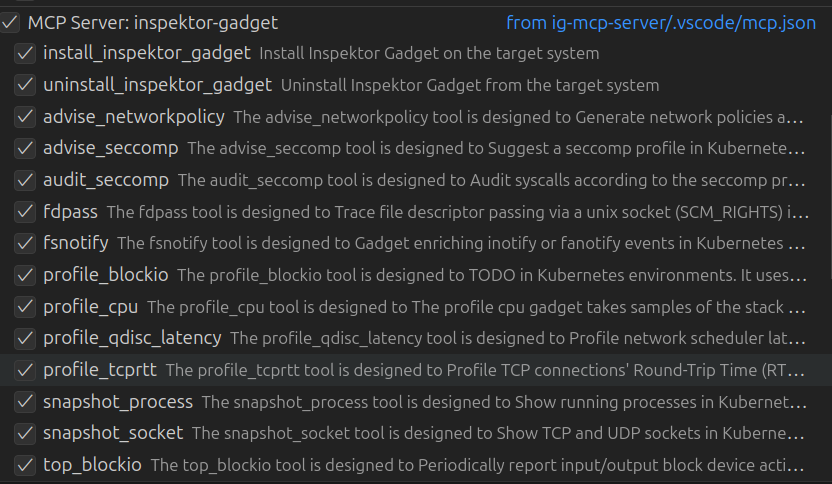
See INSTALL.md for configuration options.
Security Notes
- Requires read-only access to your kubeconfig file
- Needs network access for Artifact Hub discovery
- See security guide for setting up server with minimal permissions
Resources
- 📖 Documentation
- 🔍 Examples
- 🐛 Issues
- 💬 Slack
- 🌐 Website
- 📋 Troubleshooting
- 🔒 Security Guide
Related Projects
- Inspektor Gadget - Kubernetes debugging tool
- MCP Specification - Model Context Protocol
License
Apache License 2.0 - see LICENSE for details.



