Md2doc
Convert Markdown text to DOCX format using an external conversion service
Docs & Usage Guide
md2doc - Markdown to DOCX MCP Server
A Model Context Protocol (MCP) server that converts Markdown text to DOCX format using an external conversion service.
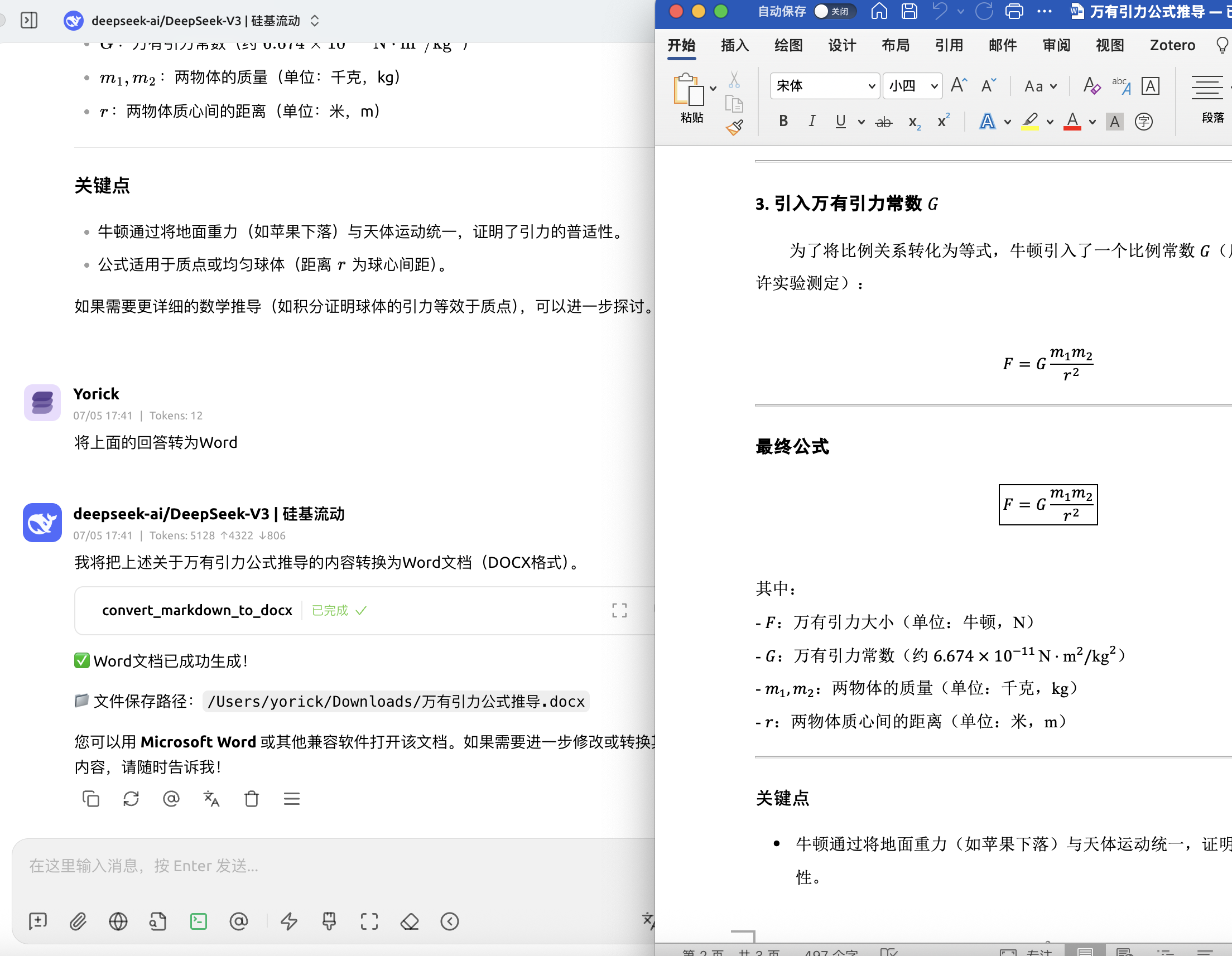
Features
- Convert Markdown text to DOCX format
- Support for custom templates
- Multi-language support (English, Chinese, etc.)
- Automatic file download to user's Downloads directory
- Template listing and management
Usage
Cherry Studio
- Open Cherry Studio
- Go to Settings → MCP
- Add the server configuration:
{ "mcpServers": { "md2doc": { "command": "uvx", "args": ["md2doc"], "env": { "DEEP_SHARE_API_KEY": "your-api-key-here" } } } }
Claude Desktop
-
Open your Claude Desktop configuration file:
- macOS:
~/Library/Application Support/Claude/claude_desktop_config.json - Windows:
%APPDATA%\Claude\claude_desktop_config.json
- macOS:
-
Add the md2doc server:
{ "mcpServers": { "md2doc": { "command": "uvx", "args": ["md2doc"], "env": { "DEEP_SHARE_API_KEY": "your-api-key-here" } } } } -
Restart Claude Desktop
Command Line (Quick Start)
For immediate use without any client setup:
# Install and run the server
uvx md2doc
# Or with environment variable
DEEP_SHARE_API_KEY="your-api-key-here" uvx md2doc
Python Integration
You can also use md2doc directly in your Python projects:
import asyncio
from md2doc.api_client import ConversionAPIClient
from md2doc.models import ConvertTextRequest
async def convert_markdown():
client = ConversionAPIClient()
request = ConvertTextRequest(
content="# Hello World\n\nThis is **markdown** content.",
filename="example",
language="en",
template_name="thesis"
)
response = await client.convert_text(request)
if response.success:
print(f"File saved to: {response.file_path}")
# Run the conversion
asyncio.run(convert_markdown())
Other MCP Clients
The server works with any MCP-compatible client. Configure it to run:
uvx md2doc
With environment variables:
DEEP_SHARE_API_KEY="your-api-key-here" uvx md2doc
API Key
Free Trial API Key
Use this key for testing:
f4e8fe6f-e39e-486f-b7e7-e037d2ec216f
Purchase API Key - Super Low Price!
Available Tools
convert_markdown_to_docx: Convert markdown text to DOCXlist_templates: Get available templates by language
License
MIT
