Teradata
This MCP Server support tools and prompts for multi task data analytics on a Teradata platform.
Docs & Usage Guide
Teradata MCP Server
Overview
The Teradata MCP server provides sets of tools and prompts, grouped as modules for interacting with Teradata databases. Enabling AI agents and users to query, analyze, and manage their data efficiently.
Key features
Available tools and prompts
We are providing groupings of tools and associated helpful prompts to support all type of agentic applications on the data platform.
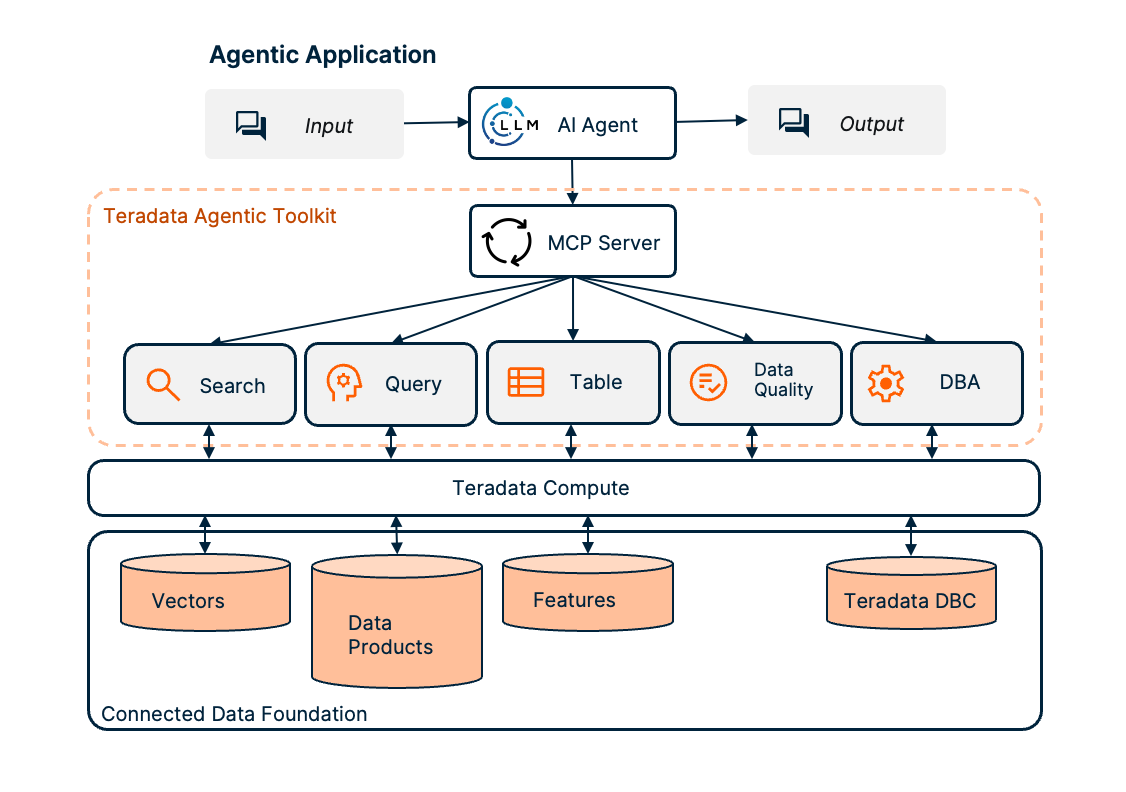
- Search tools, prompts and resources to search and manage vector stores.
- RAG Tools rapidly build RAG applications.
- Query tools, prompts and resources to query and navigate your Teradata platform:
- Table tools, to efficiently and predictably access structured data models:
- Feature Store Tools to access and manage the Teradata Enterprise Feature Store.
- Semantic layer definitions to easily implement domain-specific tools, prompts and resources for your own business data models.
- Data Quality tools, prompts and resources accelerate exploratory data analysis:
- DBA tools, prompts and resources to facilitate your platform administration tasks:
Getting Started
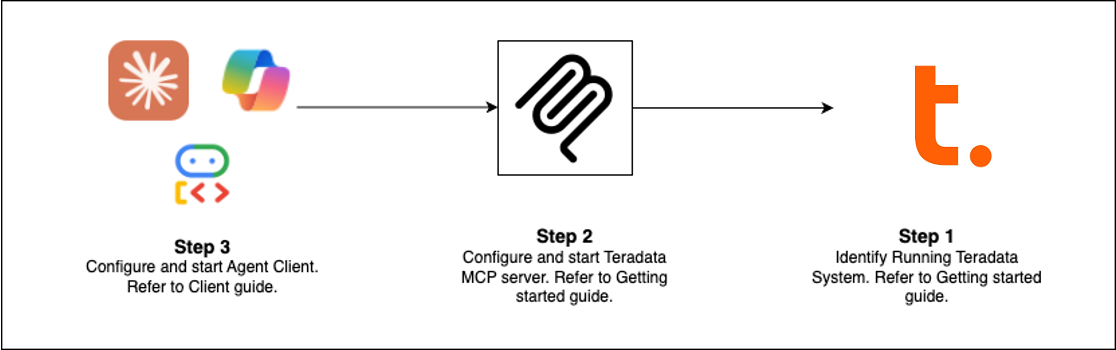
Step 1. - Identify the running Teradata System, you need username, password and host details to populate "teradata://username:password@host:1025". If you do not have a Teradata system to conect to, then leverage Teradata Clearscape Experience
Step 2. - To cofigure and run the MCP server, refer to the Getting started guide.
Step 3. - There are many client options availale, the Client Guide explains how to configure and run a sample of different clients.
A Video Library has been curated to assist.
Quick start with Claude desktop
If you want to quickly evaluate the tool, we recommend using Claude desktop, the uv package manager and Teradata Clearscape Experience.
- Get your Teradata database credentials or create a free sandbox at Teradata Clearscape Experience.
- Install uv. If you are on macOS, use Homebrew:
brew install uv - Clone this repository with
git clone https://github.com/Teradata/teradata-mcp-server.git - Install Claude Desktop
- Configure the claude_desktop_config.json (Settings>Developer>Edit Config) by adding the code below, updating the PATH_TO_DIRECTORY (where you cloned the repo in step 2) and database username, password and URL.
{
"mcpServers": {
"teradata": {
"command": "uv",
"args": [
"--directory",
"<PATH_TO_DIRECTORY>/teradata-mcp-server",
"run",
"teradata-mcp-server"
],
"env": {
"DATABASE_URI": "teradata://<USERNAME>:<PASSWORD>@<HOST_URL>:1025/<USERNAME>"
}
}
}