
Docs & Usage Guide
Prompt House: Supercharge Your AI Workflow
Your Personal Prompt Library, Intelligently Connected to Your Favorite AI Tools.
Tired of juggling a messy collection of prompts across notes, files, and spreadsheets? Prompt House is a powerful prompt manager that not only helps you save, tag, and organize your prompts but makes them instantly accessible to your AI clients.
It leverages the MCP (Model Context Protocol), which allows your AI applications to programmatically find and use the perfect prompt from your library. This creates an effortless and seamless workflow, eliminating the need for constant copy-pasting.
Created by huangyihe
- Prompt House: https://prompthouse.app/
- YouTube: https://www.youtube.com/@huanyihe777
- Twitter: https://x.com/huangyihe
- Community: https://t.zsxq.com/19IaNz5wK
✨ Key Features
-
Prompt Management: Effortlessly save, tag, and manage your entire prompt library. Our clean interface allows you to find, view, and edit prompts in seconds. Use tags to instantly filter and locate the exact prompt you need.
-
Prompt Calling: Transform your workflow from manual to automatic. By setting up the MCP connection, you empower clients like Cursor, ChatWise, and Cherry Studio to intelligently fetch and execute prompts directly from your collection.
-
Prompt Recommendations: Explore a built-in collection of high-quality prompts for a variety of tasks, including Productivity and Image Generation. It's a great way to discover new techniques and expand your creative toolkit.
-
Privacy-First macOS Client: Enjoy the speed and security of a native macOS application. All your data is stored locally on your machine. No accounts, no sign-ups, no cloud sync. The client also features native support for major Model Providers and local inference with Ollama.
🔗 How to Connect
For the Web Version:
- NPM Package
- HTTP Bridge
- DXT Extension
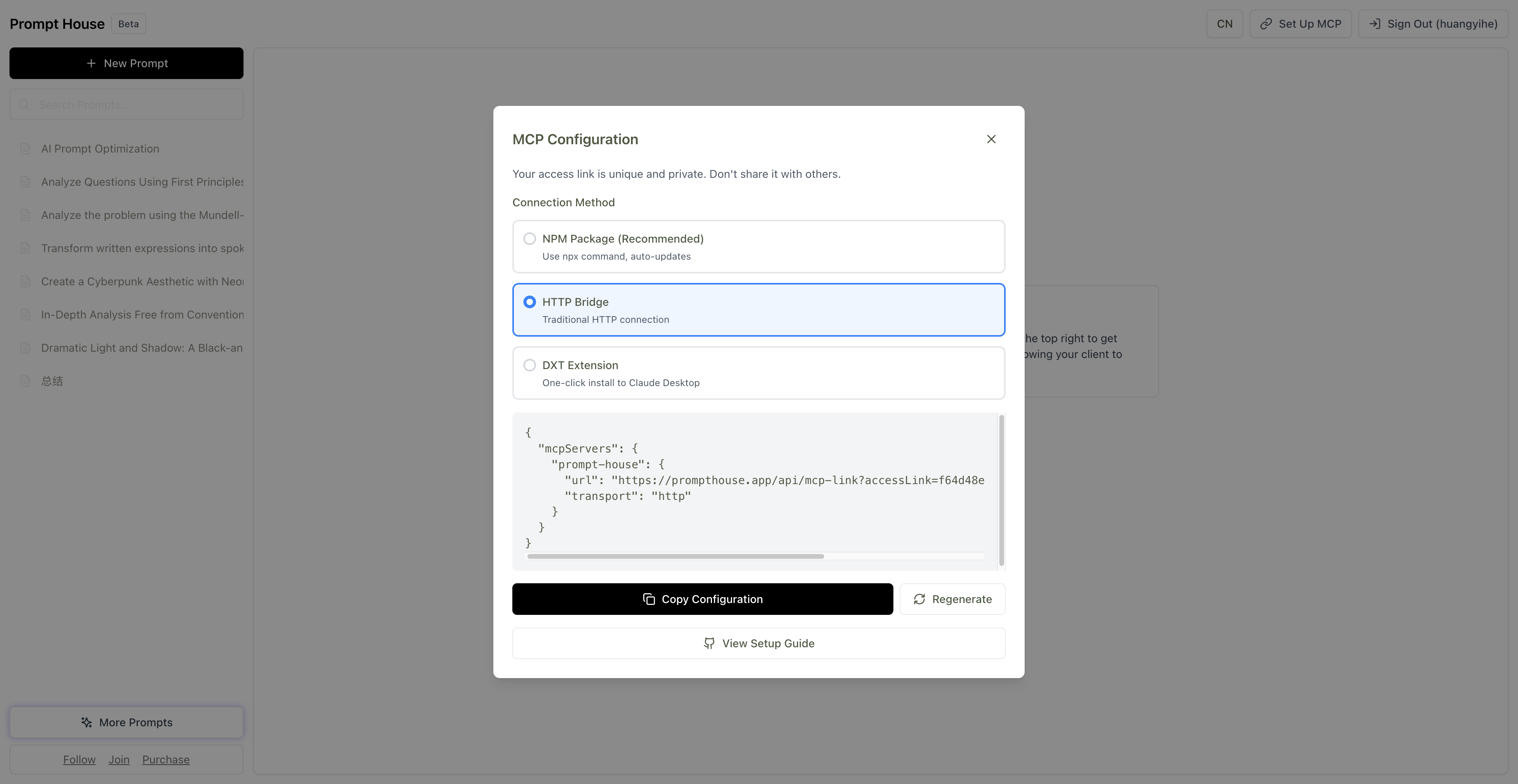
For the macOS App:
- Manual Configuration: Set up a connection via HTTP or Stdio
- Auto-Configuration: Enjoy one-click setup for Claude Desktop
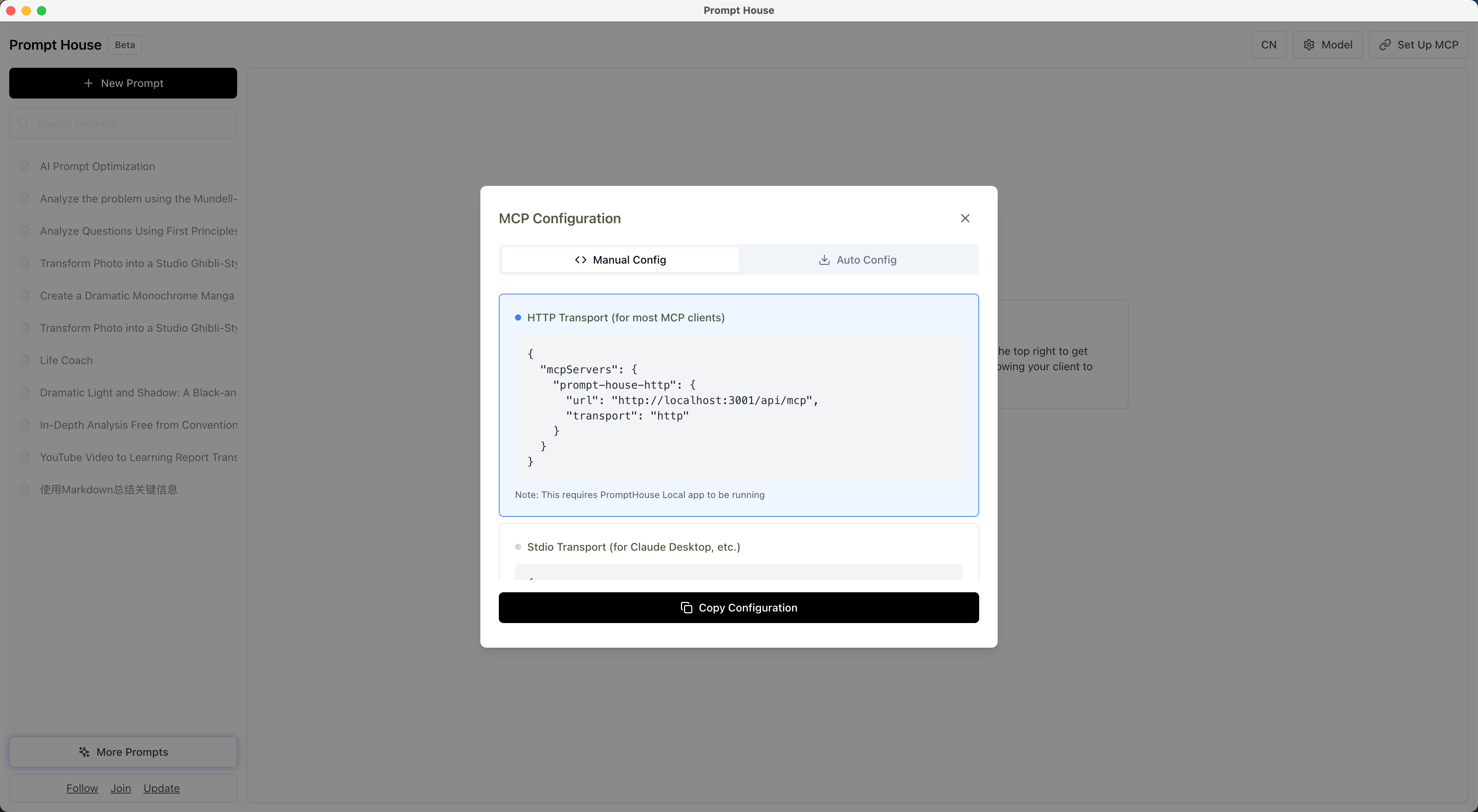
PromptHouse MCP Server
Connect your PromptHouse prompts directly to Claude Desktop and other AI clients using the Model Context Protocol (MCP).
🚀 Quick Start
Option 1: NPX (Recommended)
The easiest way to get started:
npx prompthouse-mcp
Option 2: Install Globally
npm install -g prompthouse-mcp
prompthouse-mcp
Option 3: Run from GitHub
npx github:newtype-01/prompthouse-mcp
⚙️ Configuration
Claude Desktop Setup
Add this to your Claude Desktop configuration file:
{
"mcpServers": {
"prompt-house": {
"command": "npx",
"args": ["prompthouse-mcp"],
"env": {
"PROMPTHOUSE_ACCESS_LINK": "your-access-link-here"
}
}
}
}
Getting Your Access Link
- Go to PromptHouse
- Sign in with Google
- Click "Set Up MCP" in the top right
- Copy your access link from the configuration
Configuration File Locations
macOS:
~/Library/Application Support/Claude/claude_desktop_config.json
Windows:
%APPDATA%\Claude\claude_desktop_config.json
🔧 Environment Variables
| Variable | Description | Default | Required |
|---|---|---|---|
PROMPTHOUSE_ACCESS_LINK |
Your personal access link from PromptHouse | - | ✅ |
PROMPTHOUSE_MODE |
Connection mode: web or local |
web |
❌ |
PROMPTHOUSE_DEBUG |
Enable debug logging | false |
❌ |
📖 Available Tools
Once connected, you'll have access to these MCP tools:
get_prompt_list
List all your available prompts with titles and tags.
// Example usage in Claude Desktop:
// "Show me all my prompts"
get_prompt
Retrieve the complete content of a specific prompt by its ID.
// Example usage in Claude Desktop:
// "Get the content of prompt ID abc123"
🌐 Connection Modes
Web Mode (Default)
Connects to the online PromptHouse service at https://prompthouse.app.
PROMPTHOUSE_MODE=web npx prompthouse-mcp
Local Mode
Connects to a local PromptHouse server running on localhost:3001.
PROMPTHOUSE_MODE=local npx prompthouse-mcp
🛠️ Advanced Configuration
Custom Endpoint
You can specify a custom endpoint using:
PROMPTHOUSE_CUSTOM_URL=https://your-custom-domain.com/api/mcp-link npx prompthouse-mcp
Debug Mode
Enable detailed logging for troubleshooting:
PROMPTHOUSE_DEBUG=true npx prompthouse-mcp
Timeout Settings
Adjust request timeout (in milliseconds):
PROMPTHOUSE_TIMEOUT=15000 npx prompthouse-mcp
🔍 Troubleshooting
Common Issues
"Access link required" error:
- Make sure you've set the
PROMPTHOUSE_ACCESS_LINKenvironment variable - Verify your access link is correct and hasn't been regenerated
Connection timeout:
- Check your internet connection
- Try increasing the timeout:
PROMPTHOUSE_TIMEOUT=30000 - For local mode, ensure your local server is running
Claude Desktop not recognizing the server:
- Restart Claude Desktop after configuration changes
- Check that Node.js is installed and accessible
- Verify the configuration file syntax is valid JSON
Debug Mode
Enable debug mode to see detailed logs:
{
"mcpServers": {
"prompt-house": {
"command": "npx",
"args": ["prompthouse-mcp"],
"env": {
"PROMPTHOUSE_ACCESS_LINK": "your-access-link-here",
"PROMPTHOUSE_DEBUG": "true"
}
}
}
}
Testing the Connection
You can test the server manually:
echo '{"jsonrpc":"2.0","id":1,"method":"initialize","params":{"protocolVersion":"2024-11-05","capabilities":{},"clientInfo":{"name":"test","version":"1.0.0"}}}' | PROMPTHOUSE_ACCESS_LINK=your-link npx prompthouse-mcp
🔗 Alternative Connection Methods
HTTP Bridge (Legacy)
If you prefer the HTTP bridge method:
{
"mcpServers": {
"prompt-house": {
"url": "https://prompthouse.app/api/mcp-link?accessLink=your-access-link-here",
"transport": "http"
}
}
}
DXT Extension
For one-click installation, download the DXT extension from the releases page.
🛡️ Security
- Your access link is unique and private - don't share it
- The access link can be regenerated at any time from PromptHouse settings
- All communication uses HTTPS encryption
- No sensitive data is logged (unless debug mode is enabled)
📦 Supported Clients
- ✅ Claude Desktop
- ✅ Cursor (with MCP support)
- ✅ Other MCP-compatible AI clients
🤝 Contributing
This project is open source. Feel free to:
- Report issues on GitHub
- Submit pull requests
- Suggest new features
📄 License
MIT License - see LICENSE file for details.