Docs & Usage Guide
MCP Tic-Tac-Toe
A Model Context Protocol (MCP) server that enables AI assistants to play tic-tac-toe through standardized tool interfaces. Perfect for demonstrating AI-human collaboration and MCP integration.
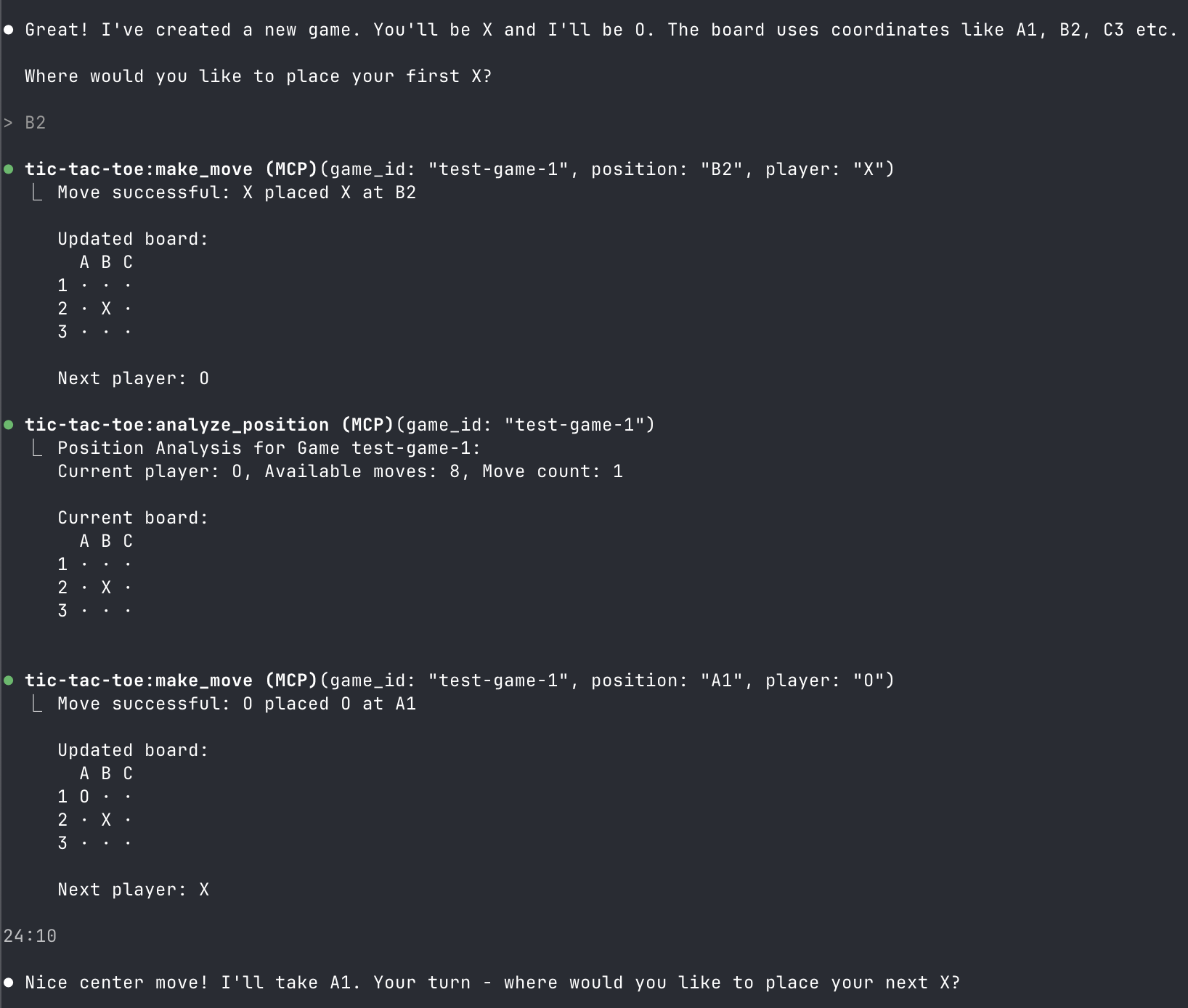
Overview
This project implements a complete tic-tac-toe game as an MCP server, allowing AI assistants like Claude to:
- Create and manage multiple game sessions
- Make strategic moves and analyze positions
- Provide game commentary and suggestions
- Play against humans or other AIs
Quick Start
Prerequisites
- Go 1.19+ installed
- Claude Code or other MCP-compatible client
Installation
git clone https://github.com/tomholford/mcp-tic-tac-toe
cd mcp-tic-tac-toe
go mod tidy
go build -o bin/server cmd/server.go
Basic Usage
# Start MCP server (stdio transport)
./bin/server
# Or specify transport method
./bin/server -transport=sse -addr=:8080
MCP Configuration
Claude Code Setup
-
Build the server:
go build -o bin/server cmd/server.go -
Add to your MCP configuration:
Create or edit your MCP configuration file:
# For macOS/Linux ~/.config/claude-code/mcp_servers.json # For Windows %APPDATA%\claude-code\mcp_servers.json -
Add the server configuration:
{ "mcpServers": { "tic-tac-toe": { "command": "/full/path/to/mcp-tic-tac-toe/bin/server", "args": ["-transport=stdio"], "env": {} } } } -
Restart Claude Code and the tic-tac-toe tools will be available. c
Claude Desktop
"tic-tac-toe": {
"command": "/full/path/to/mcp-tic-tac-toe/bin/server",
"args": [""]
}
Available MCP Tools
The server exposes 8 tools for complete game management:
Game Management
-
new_game- Create a new tic-tac-toe game- Optional:
game_id(string) - Custom game identifier - Returns: Game ID, starting player, initial board
- Optional:
-
list_games- Show all active game sessions- Returns: List of active game IDs
-
reset_game- Reset a game to initial state- Required:
game_id(string) - Returns: Confirmation and fresh board
- Required:
Gameplay
-
make_move- Execute a move on the board- Required:
game_id(string),position(A1-C3),player(X/O) - Returns: Updated board, game status, next player
- Required:
-
get_board- Get current board state- Required:
game_id(string) - Returns: Board display, current player, move count
- Required:
-
get_available_moves- List all valid moves- Required:
game_id(string) - Returns: Available positions for current player
- Required:
Analysis
-
get_status- Check game status and winner- Required:
game_id(string) - Returns: Game status (ongoing/won/draw), winner if applicable
- Required:
-
analyze_position- Get strategic analysis- Required:
game_id(string) - Returns: Position analysis and board state
- Required:
Usage Examples
Start a New Game
AI: Use the new_game tool
→ New game created with ID: game-a1b2c3d4
Starting player: X
Initial board:
A B C
1 · · ·
2 · · ·
3 · · ·
Make Strategic Moves
Human: I'll take the center
AI: Use make_move tool with {"game_id": "game-a1b2c3d4", "position": "B2", "player": "X"}
AI: Let me analyze the position first
AI: Use analyze_position tool → Shows current state and opportunities
AI: I'll take a corner for strategic advantage
AI: Use make_move tool with {"game_id": "game-a1b2c3d4", "position": "A1", "player": "O"}
Get Game Status
AI: Use get_status tool → Game Status: Ongoing, Current player: X, Move count: 2
AI: Use get_available_moves tool → Available moves (7): A2, A3, B1, B3, C1, C2, C3
Transport Options
The server supports three transport methods:
1. Stdio (Default)
Best for local MCP clients like Claude Code:
./bin/server -transport=stdio
2. Server-Sent Events (SSE)
For web applications and real-time updates:
./bin/server -transport=sse -addr=:8080
3. Streamable HTTP
For traditional HTTP integrations:
./bin/server -transport=http -addr=:8080
Development
Project Structure
mcp-tic-tac-toe/
├── cmd/
│ ├── server.go # MCP server main entry point
│ └── demo.go # Game logic demonstration
├── game/ # Core tic-tac-toe logic
│ ├── types.go # Game data structures
│ ├── engine.go # Game rules and validation
│ └── engine_test.go # Game logic tests
├── server/ # MCP server implementation
│ ├── server.go # MCP server setup and tools
│ ├── handlers.go # Tool request handlers
│ └── server_test.go # MCP integration tests
└── bin/ # Built executables
Running Tests
# Test all packages
go test ./game ./server -v
# Test specific functionality
go test ./game -run TestWinConditions
go test ./server -run TestMakeMoveTool
Building from Source
# Build server
go build -o bin/server cmd/server.go
# Build demo
go build -o bin/demo cmd/demo.go
# Run demo (no MCP required)
./bin/demo
Resources
- MCP Specification - Official MCP documentation
- mcp-go Library - Go MCP implementation used in this project